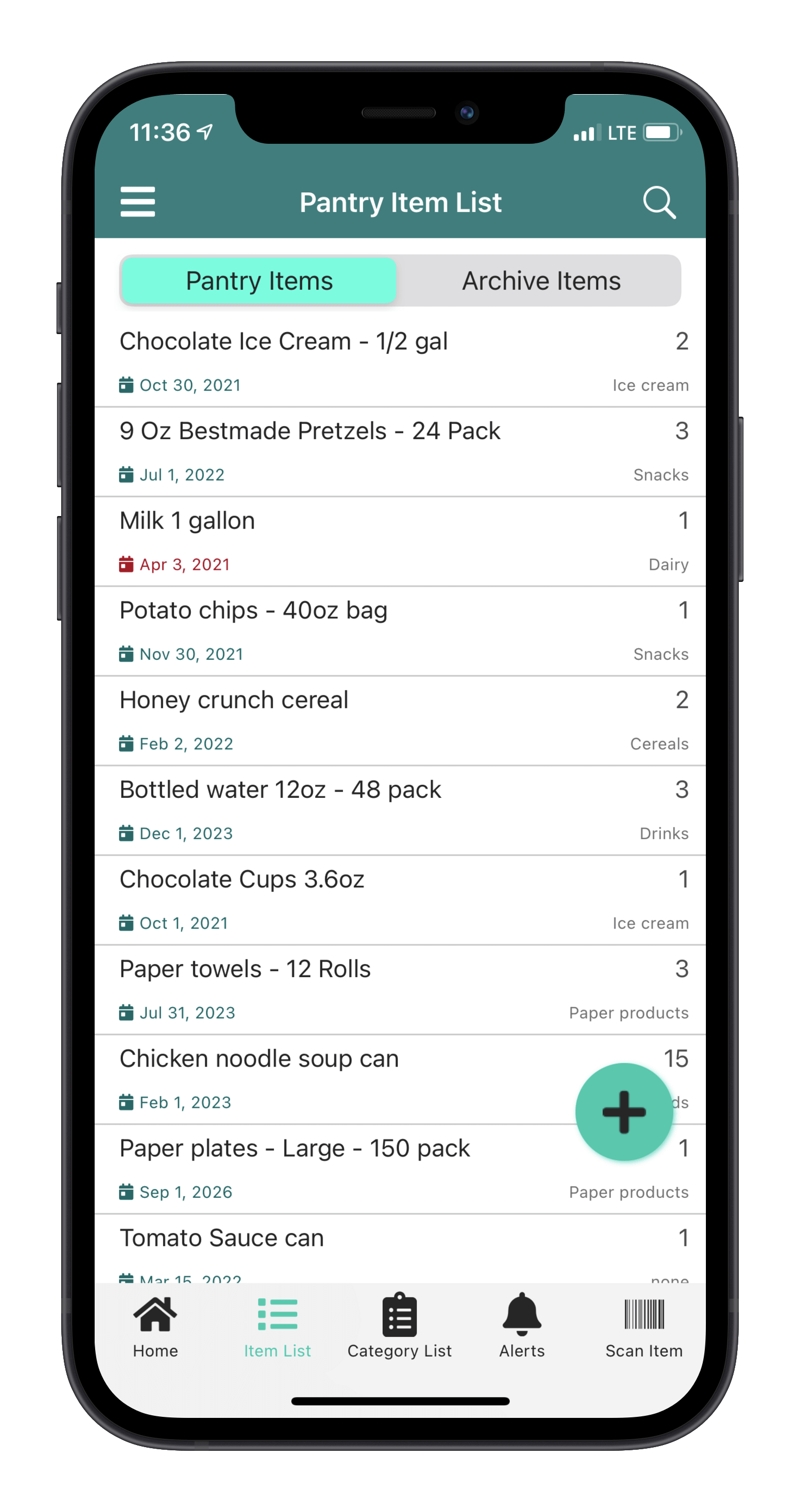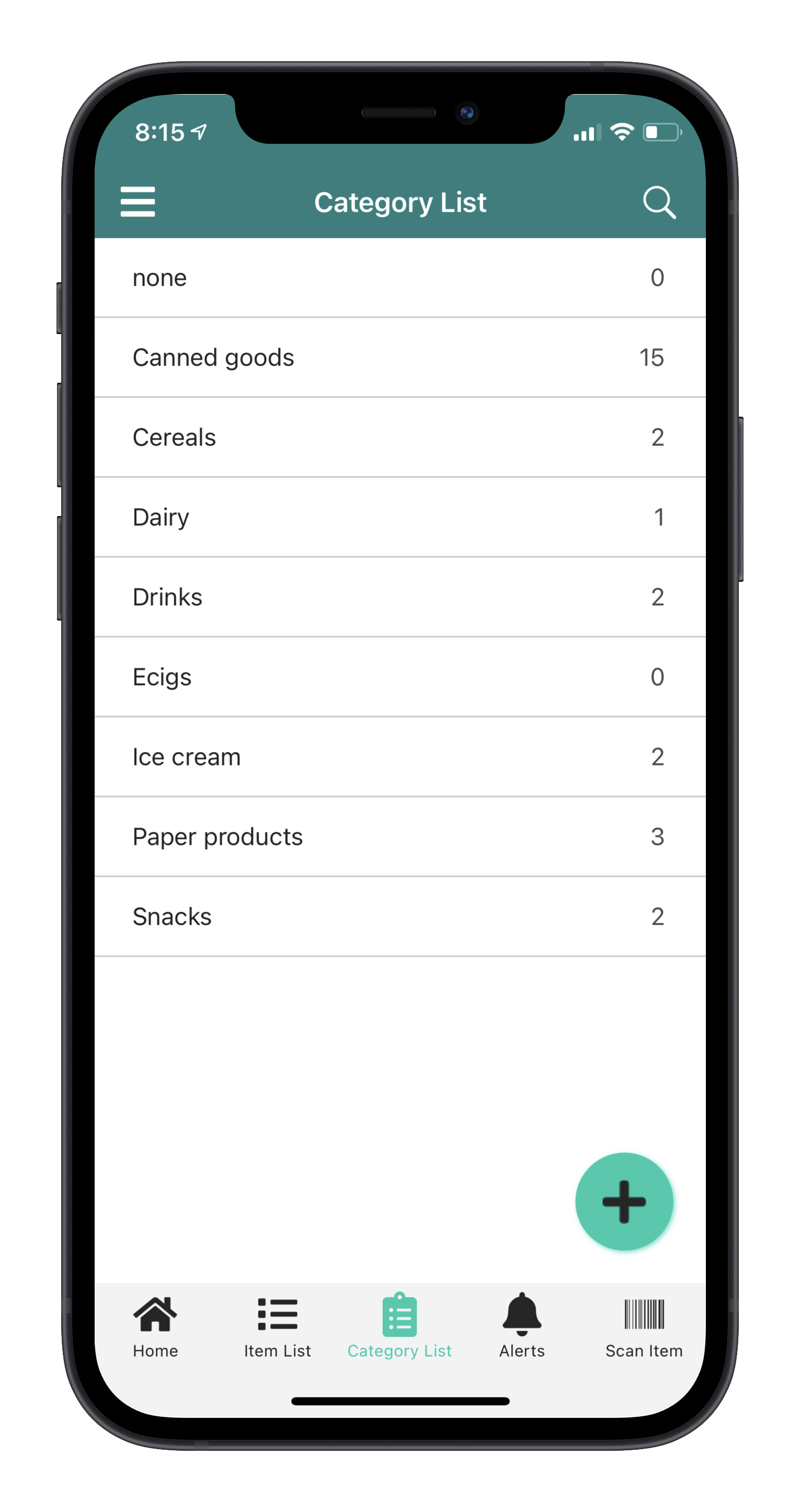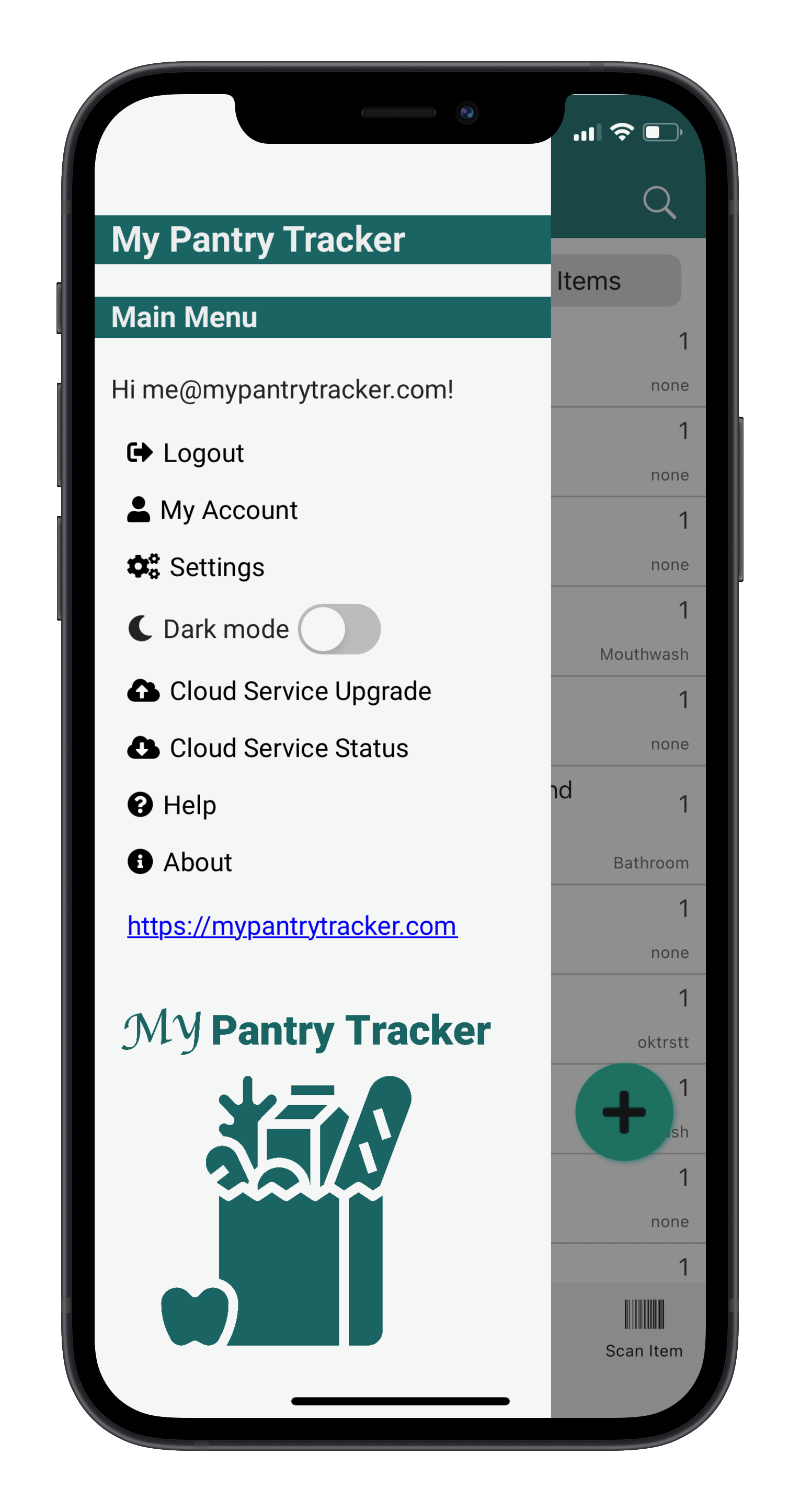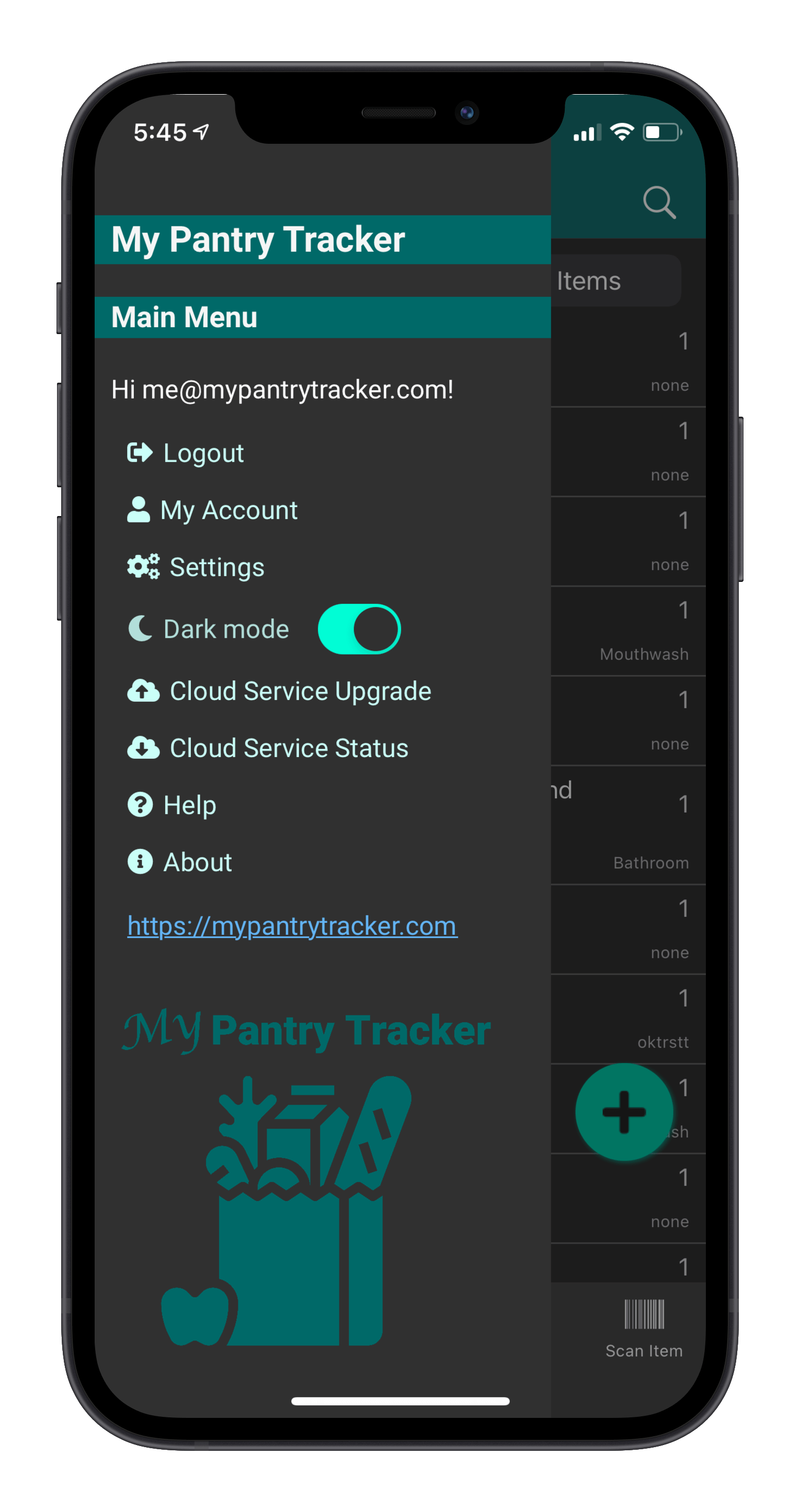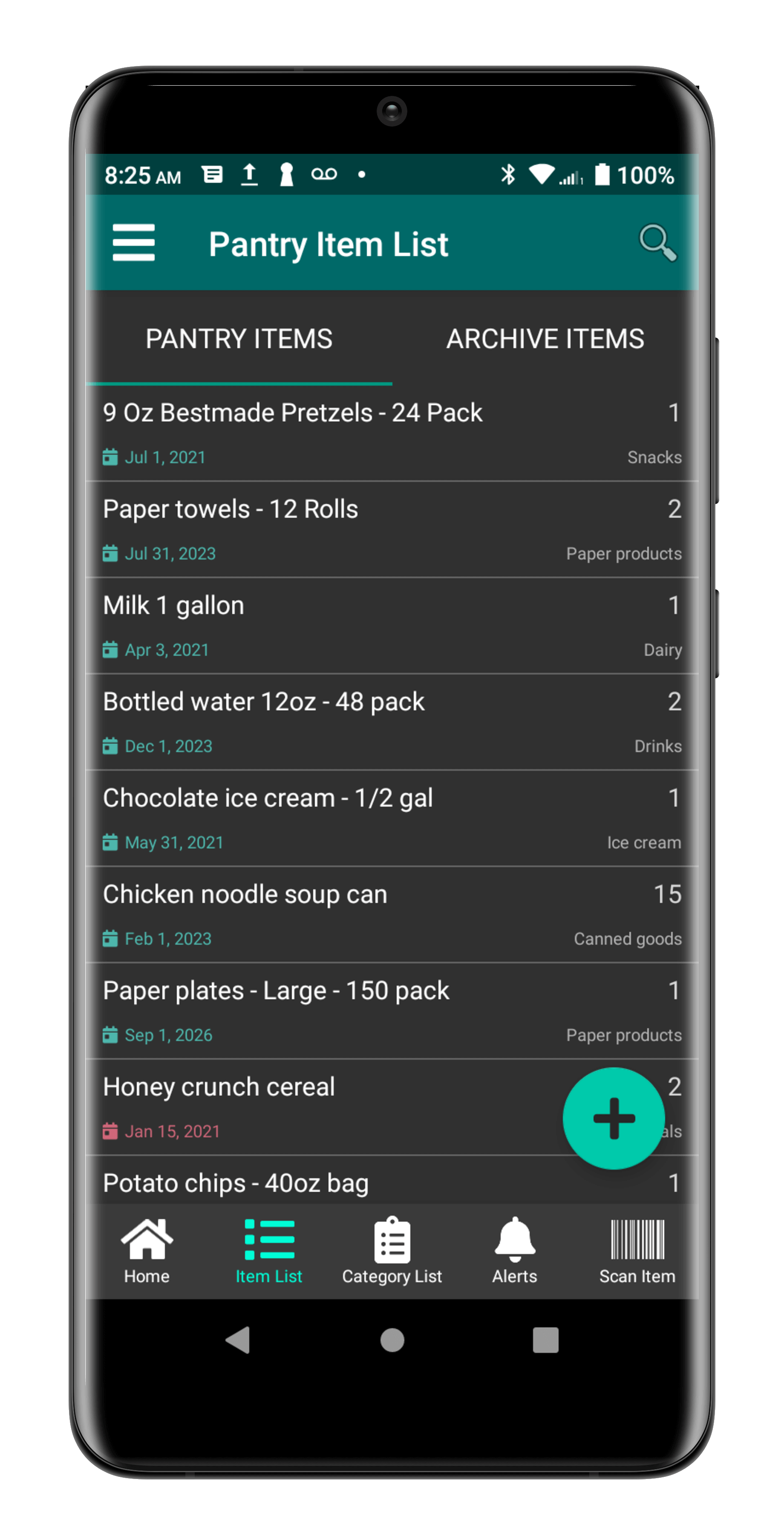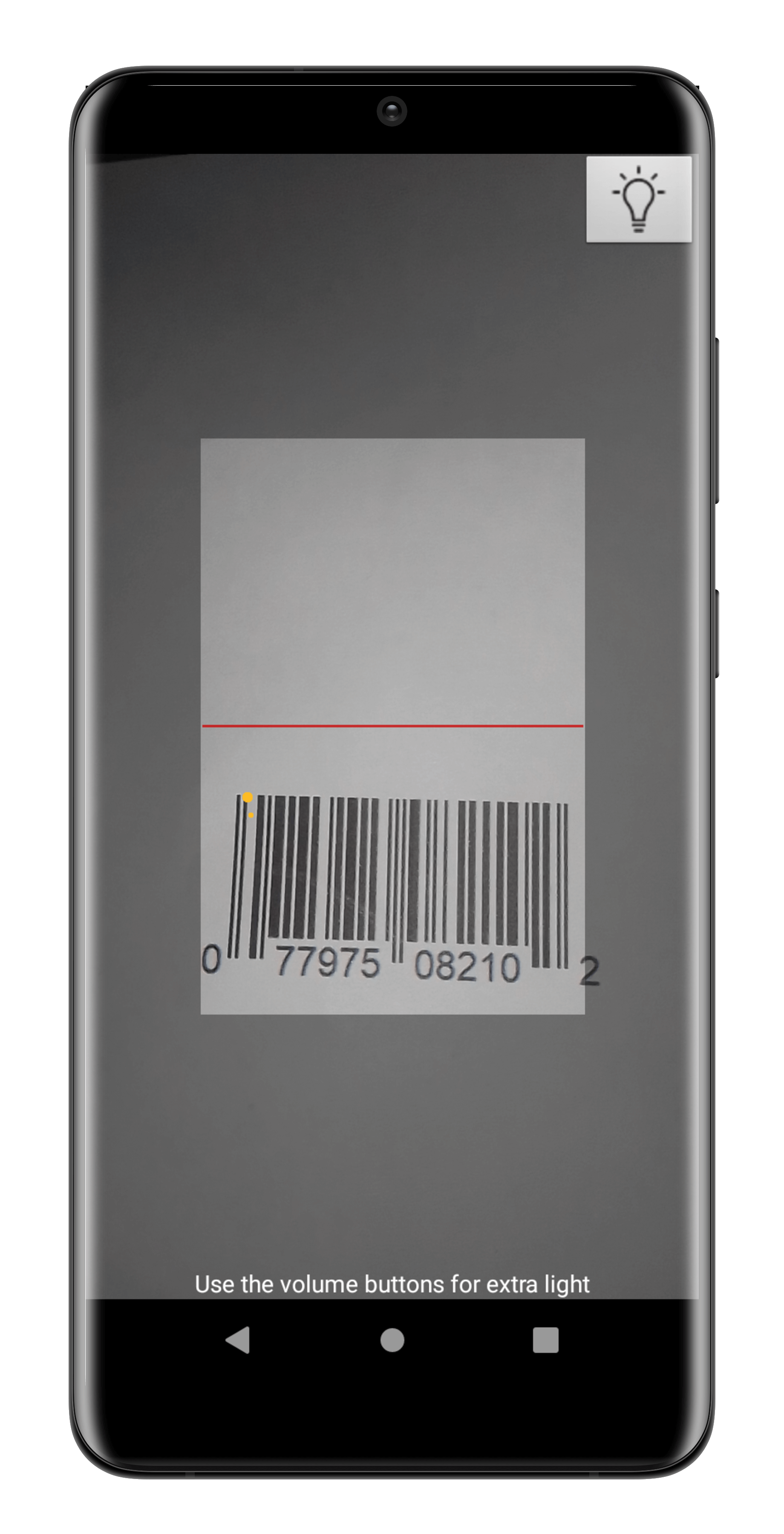App Features
My Pantry Tracker is a free app that helps you keep your pantry organized by keeping a detailed inventory. You can keep track of quantity, expiration dates, prices, and more. Pantry item data is quickly and easily added to the app by scanning item barcodes with your device's camera! Item data is pulled from our massive online UPC code database filled with millions of items. My Pantry Tracker app is available on mobile for iPhone and Android, as well as right in your web browser using our specialized web browser app.
Free on iOS, Android, and the Web
Available now to download for free on iOS and Android mobile devices or use our online web app in any browser.
Scan item barcodes
Simply scan item barcodes with your mobile device’s camera!
Or use an external barcode scanner with the web browser app.
Massive UPC barcode database
Access to our UPC barcode database containing millions of items when scanning barcodes.
Organized Inventory
Always have a complete inventory of your pantry at your fingertips.
Be Prepared
Be prepared for emergencies by knowing exactly what you have and don’t have.
Light & Dark Themes
Switch between light and dark theme modes for increased eye comfort.

Adding items from your pantry to the app is as easy as scanning their barcodes with your device’s camera!
One of the best features of My Pantry Tracker is the ability to scan barcodes. Just tap the “Scan Item” button to bring up the barcode scanner, then align the item’s UPC barcode in the frame of the camera scanner. Once the UPC barcode is scanned, the app will then check our massive online UPC barcode database for a match. If one is found, the item’s name and description will be automatically filled in for you!
- Quickly and easily add items from your pantry to the app.
- Just line up the item’s UPC barcode in the camera frame and the app will scan it.
- Automatically checks our online UPC database for a match so you don’t have to manually type in the item.
- Use any device’s camera with the mobile app, or even a webcam when using the online web browser app!
Another interesting feature is that the app can learn new items. If a particular item is not found in the millions of items from our online UPC database, it will then be added to your own personal database of items called your Archive Item List. This means that the next time you scan that same item, the data will be available from your Archive Items.

Cloud Service Subscription
My Pantry Tracker is always completely free to use, but we offer an optional cloud service subscription to enhance your experience. For a small 6-month or yearly fee, you will receive many benefits including:
- No ads! - All ads will be completely removed from the app.
- Cloud Storage - All your pantry data will be safely, and securely, backed up to the cloud.
- Sync Multiple Devices - Your pantry data will be available on any device or platform that you log in. Including on the web in your browser.
- Unlimited Pantry Locations - Create an unlimited number of pantry locations. By default only 1 is allowed.
- Unlimited Shopping Lists - Create an unlimited amount of shopping lists. By default only 1 is allowed.
- Web Browser App - Access your pantry data on any computer/laptop in your web browser by simply logging in! See web browser app.
- External Scanner - Use an external USB/Bluetooth/Wireless barcode scanner with the web browser app!
See help page for more details.
Besides removing all ads, having an active cloud service subscription allows you to access your pantry data on many devices. Instead of only saving your data on your local device, it will also be stored safely in the cloud. Your data will always be backed up, and accessible to any device that you log in to with your email and password. This also allows you to access the pantry data from your mobile devices on any computer using our My Pantry Tracker Web browser app!
Purchasing a cloud service subscription is easy, and is processed by the Google Play Store, Apple App Store, or PayPal, so we never handle any sensitive financial data. Just tap the cloud service upgrade button in the side menu of the app to make a secure in-app purchase.
About Us
We are a small software company in the United States who strives to create quality software using the latest technology available. We hope you enjoy using My Pantry Tracker!
Screenshots
Here are some screenshots of My Pantry Tracker
Pricing
My Pantry Tracker is always free to download and use, but we offer an optional cloud service subscription to enhance your experience for a small 6-month, or yearly fee.
Free
$0per month
- Free full versions on iOS, Android, and the Web
- Scan item barcodes
- Access to massive UPC barcode database
- One pantry location
- One shopping list
- Access to massive UPC barcode database
- Access same pantry data on all devices
- Access mobile pantry data from the Web Browser App
Download and use the app for free by downloading from the Apple App Store or Google Play Store. You can also use the Web Browser App.
Cloud Service Subscription
$5.99per 6 months
- No ads
- Cloud Storage so pantry data stays safely backed up in the cloud
- Sync Multiple Devices on Different Platforms
- Unlimited pantry locations
- Unlimited shopping lists
- Access mobile pantry data from the Web Browser App
- Use an external barcode scanner with the web browser app
- All Free Features
Download the mobile app for free from Apple App Store or Google Play Store, then make an in-app purchase. Or, make a purchase via PayPal from the Web Browser App.
Cloud Service Subscription
$9.99per year
- No ads
- Cloud Storage so pantry data stays safely backed up in the cloud
- Sync Multiple Devices on Different Platforms
- Unlimited pantry locations
- Unlimited shopping lists
- Access mobile pantry data from the Web Browser App
- Use an external barcode scanner with the web browser app
- All Free Features
- Save 17% off 6 month price
Download the mobile app for free from Apple App Store or Google Play Store, then make an in-app purchase. Or, make a purchase via PayPal from the Web Browser App.
Frequently Asked Questions
Here are some frequently asked questions and answers.
- How does the barcode scanner work to add items to my pantry item list?
Using your mobile phone camera with the mobile app, or your webcam when using the browser, just aim the camera at an item's UPC barcode. The app will scan the barcode and then automatically search your personal archive item list for match. If no match is found then it will search our massive online UPC barcode database for match. If a match is found in either your archive item list, or the online UPC database, the data for that item will be auto filled into the add new item form so you don't have to type it yourself!
- What does the cloud service subscription offer me?
For a small 6-month or yearly fee, the premium subscription offers storing all your important pantry data safe in the cloud. It also gives you the ability to sync your data to all your devices, including all iOS devices, Android devices, and web browsers. By simply logging in, all of you data from any device will be available to you and stored safely in the cloud. It also removes all advertisements from the app! In addition, it allows you to create an unlimited number of pantry locations, and shopping lists instead of only one of each.
- Is my data safe if I use the cloud service subscription?
Yes, your data is very safe. We take security and privacy very seriously. We don't use any services from Big Tech to store your data. Everything is done in-house. All user/pantry data is stored on servers that we operate ourselves and have full control over. No one ever has outside access as we do everything ourselves. Also, data is always encrypted to and from your devices using extremely strong encryption, TLS AES-256 bit. Lastly, we never share, or sell data.
- What is the different between an Archive Item and regular Pantry Item?
Archive Items don't have to currently be in your pantry. They are kind of like a library of available items that can be quickly and easily added to your pantry list of items. They store data for items that have been previously added to your pantry so they can easily be added back again (usually based on UPC barcode) without needing to reenter most of the data for the item. Pantry Items on the other hand, are items actually in your pantry right now.
- Can I use an external barcode scanner with the web browser app?
Yes, you can! The web browser app offers a special workflow especially made for using an external barcode scanner. This allows you to easily and efficiently use an external barcode scanner like a USB, Bluetooth, or wireless handheld barcode scanner to scan pantry items. You can find this feature on the External Barcode Scanner page.
Also, please see this section of the help page for more information on using an external barcode scanner, including which ones are supported, and help using the External Barcode Scanner page.